SECTION D34 - TASK 34
The Hide command. How Chprop & Thickness affect modelling representation.
Task Thirty Four
Hiding the components.
Thaw layer 01. To get a better feel of the two components, use the "hide" command to give...note this next phrase... a more realistic 3D image. See fig TSK 34. The model will appear to be a mixture of wire and surface entities, and is a correct representation for the modelling carried out so far.
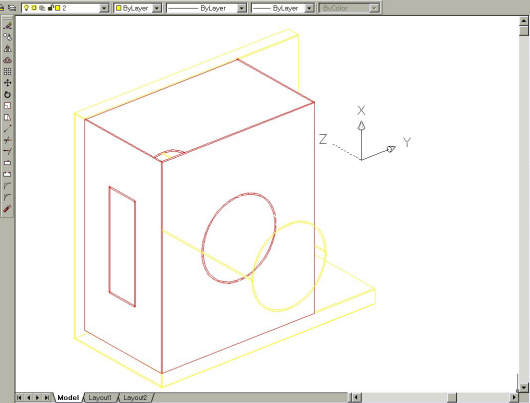
Fig Tsk 34. Appearance after using the " Hide" command.
The surfaces were generated by default back at the start of task 4 when using the commands "Chprop - thickness" on the line entities. Circles should appear as disks, but may depend on the software release being used.
| Autocad Command Sequence | Note |
| Command: hide > | |
| Regenerating model. | |
| Command: | |
|
|
|
Simply regenerate to restore the full wire image.
Please feel welcome to make use of the free resources at the side and bottom of these webpages. Many of them contain very useful 3D CAD material.





